Setting Up Email Alerts
If you wish to remotely store footage captured on your Farmstream Camera, then we recommend using Cloud Storage as this is the most safe and secure option. Although it quickly fills up your mail box, setting up email alerts as a remote storage option is also a possibility. If you wish to try out email alerts, for security reasons, we recommend setting up a secondary email account. Email alerts can still be sent to your chosen personal email but the app will only have details to a new outlook account you create.
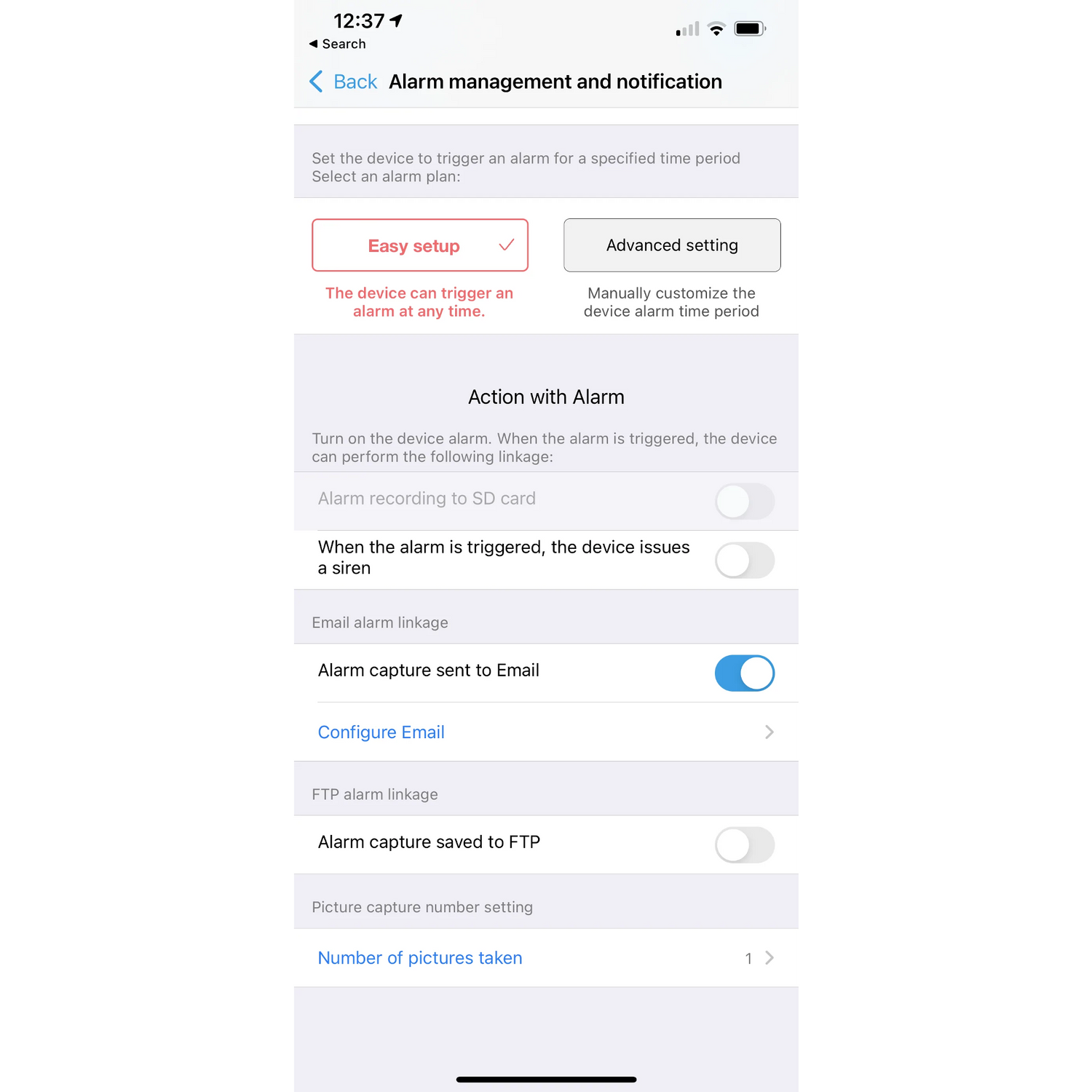
Step 2
Open CamHipro app camera settings and proceed to 'Alarm management and notification'.
Toggle 'Alarm capture sent to Email' to on and then tap configure Email.
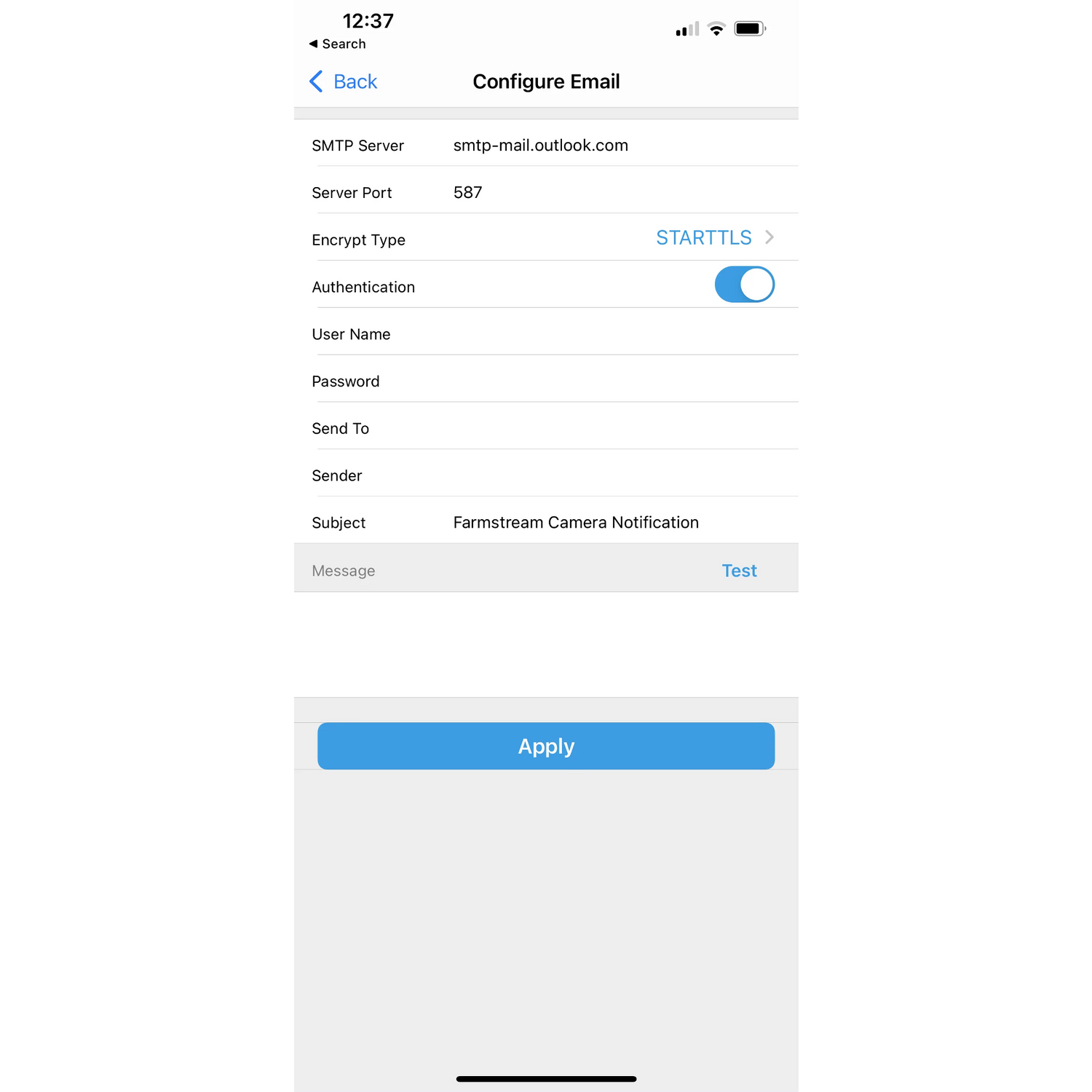
Step 3
Fill in the following:
SMTP Server:smtp-mail.outlook.com
Server Port:587
Encrypt Type: STARTTLS
Authentication: Enabled
User Name:(email address for outlook account created in Step 1)
Password:(password for outlook account created in Step 1)
Send To:(your personal email address you wish the email alert to be sent to)
Sender:(email address for outlook account created in Step 1)
Subject:(The subject line of the email, example "Farmstream Camera Notification")
Make sure to tap 'Apply' to save these settings!
NOTE: pressing Test will sometimes return a failed result despite a correct setup.

